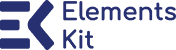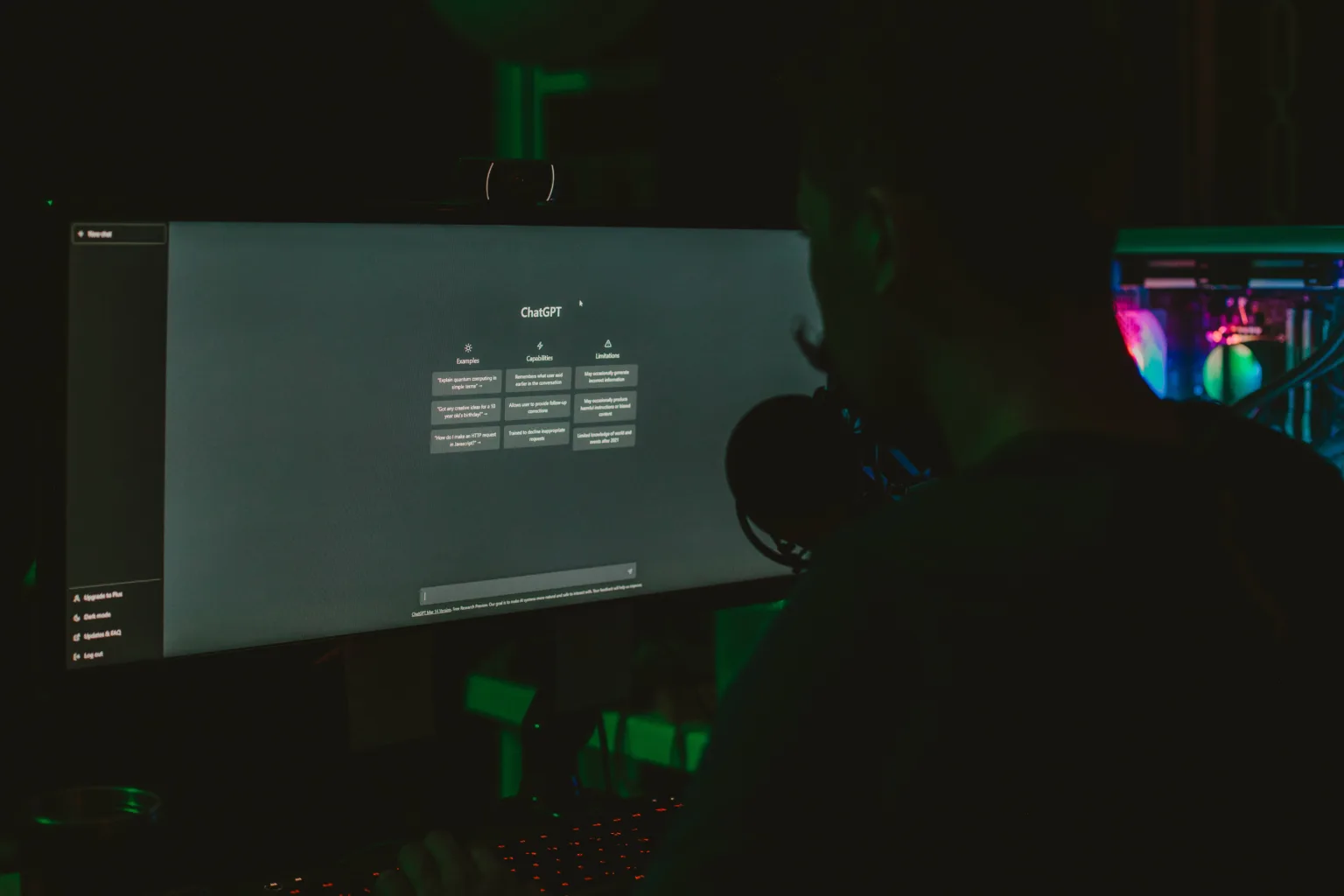OpenAI is a powerful platform that allows developers to build and deploy various applications using artificial intelligence. One important aspect of deploying applications is managing the incoming traffic efficiently. In this blog post, we will explore the concept of reverse proxy in the context of OpenAI and discuss its benefits and use cases.
What is a Reverse Proxy?
A reverse proxy stands as a server intermediary nestled between client devices and web servers. It acts as an intermediary, receiving requests from clients and forwarding them to the appropriate server. Unlike its forward proxy counterpart, which manages client requests to the internet, a reverse proxy orchestrates requests from clients to multiple servers. Essentially, a reverse proxy acts as an intermediary between the client and the server, providing several advantages in terms of security, performance, and scalability.
How to Use Reverse Proxy in OpenAI:
Step 1: Install and Configure Nginx
The initial step involves installing and configuring Nginx, a renowned web server and reverse proxy. Follow the Nginx documentation’s installation instructions specific to your operating system.
Mark down Copy code
**Nginx Configuration for Reverse Proxy:** ```nginx http { server { listen 80; server_name yourdomain.com; location / { proxy_pass http://localhost:8000; proxy_set_header Host $host; proxy_set_header X-Real-IP $remote_addr; } } }
Remember to replace ‘yourdomain.com’ with your actual domain and ‘http://localhost:8000‘ with the server URL. Save and restart Nginx for the changes to take effect.
Step 2: Test the Reverse Proxy
After configuring Nginx, test if the reverse proxy is functioning correctly. Enter your domain in the browser, and you should see the content served by the specified server.
Congratulations! You’ve successfully set up a reverse proxy using Nginx.
Step 3: Configure SSL/TLS Encryption
To bolster security, configure SSL/TLS encryption. Obtain a certificate from a trusted authority or use a self-signed certificate. Update the Nginx server block configuration accordingly.
Copy code
**SSL/TLS Configuration:** ```nginx server { listen 443 ssl; server_name yourdomain.com; ssl_certificate /path/to/your/certificate.crt; ssl_certificate_key /path/to/your/private.key; location / { proxy_pass http://localhost:8000; proxy_set_header Host $host; proxy_set_header X-Real-IP $remote_addr; } }
Replace ‘yourdomain.com’ and specify the correct paths to your certificate and private key files. Save and restart Nginx to activate SSL/TLS encryption.
Step 4: Additional Configuration Options
Depending on your needs, consider additional configuration options:
- Caching: Improve performance with the
proxy_cachedirective. - Load Balancing: Distribute requests among multiple servers using Nginx’s load balancing.
- HTTP Headers: Modify headers using
proxy_set_headerto add, remove, or modify headers in requests or responses.
Why Should Use Reverse Proxy?
- Load Balancing Marvels: Distribute incoming requests evenly across multiple servers, preventing overload on any single server.
- Fortified Security: Act as a formidable barrier between clients and your OpenAI server, shielding it from malicious attacks and unauthorized access.
- Caching Bliss: Cache static content to lighten the load on your OpenAI server, resulting in a performance boost.
- SSL Termination Wizardry: Handle SSL encryption and decryption, easing the resource burden on your OpenAI server.
Benefits of Using a Reverse Proxy
- Load Balancing: A reverse proxy can distribute incoming requests across multiple backend servers, ensuring that the workload is evenly distributed and preventing any single server from becoming overwhelmed.
- Security: By acting as a middleman, a reverse proxy can protect the backend servers from direct exposure to the internet. It can also provide additional security features such as SSL/TLS termination, DDoS protection, and web application firewall.
- Caching: A reverse proxy can cache static content, reducing the load on the backend servers and improving overall performance.
- Scalability: With a reverse proxy in place, it becomes easier to scale the application horizontally by adding more backend servers as the traffic increases.
- Flexibility: A reverse proxy can route requests based on various criteria such as URL, domain, or headers, allowing for flexible configuration and routing options.
Use Cases for Reverse Proxy in OpenAI
Here are a few scenarios where using a reverse proxy in OpenAI can be beneficial:
- Load Balancing: If your OpenAI application receives a high volume of traffic, a reverse proxy can distribute the load across multiple backend servers, ensuring that each server operates efficiently.
- SSL/TLS Termination: If you want to offload the SSL/TLS encryption and decryption process from your backend servers, a reverse proxy can handle this task, reducing the computational load on the application servers.
- API Gateway: A reverse proxy can act as an API gateway, providing a single entry point for all API requests and handling authentication, rate limiting, and request transformation.
- Content Caching: By caching static content at the reverse proxy level, you can significantly improve the response time and reduce the load on your backend servers.
- URL Routing: If you have multiple OpenAI models or versions deployed, a reverse proxy can route requests to the appropriate backend server based on the URL or other criteria, allowing for easy management and versioning.
Best Practices for Implementing a Reverse Proxy in OpenAI
1. Choose the Right Reverse Proxy
When implementing a reverse proxy in OpenAI, it is important to choose the right tool for the job. There are several popular options available, such as Nginx, HAProxy, and Apache. Consider factors such as performance, ease of configuration, and community support when making your decision.
2. Configure SSL/TLS Encryption
Securing your applications with SSL/TLS encryption is essential to protect sensitive data transmitted over the internet. Ensure that your reverse proxy is configured to use HTTPS and supports the latest encryption protocols. Regularly update your SSL/TLS certificates to maintain the highest level of security.
3. Implement Access Control
Control access to your applications by implementing access control lists (ACLs) or using authentication mechanisms such as OAuth or JWT. This ensures that only authorized users can access your services through the reverse proxy. Additionally, consider implementing rate limiting to prevent abuse and protect against DDoS attacks.
4. Load Balancing
If you have multiple backend servers, load balancing can distribute traffic evenly across them, improving performance and scalability. Configure your reverse proxy to use load balancing algorithms such as round-robin, least connections, or IP hash to ensure efficient distribution of requests.
5. Caching
Caching static content can significantly reduce the load on your backend servers and improve response times. Configure your reverse proxy to cache static assets such as images, CSS files, and JavaScript files. Use appropriate cache control headers to control the caching behavior and ensure that dynamic content is not cached.
6. Logging and Monitoring
Implement comprehensive logging and monitoring for your reverse proxy. Log important events and errors to aid in troubleshooting and analysis. Monitor key metrics such as response times, request rates, and server health to identify performance bottlenecks and proactively address issues.
7. Implement Security Measures
Enhance the security of your reverse proxy by implementing additional security measures. Consider enabling web application firewalls (WAFs) to protect against common web vulnerabilities. Regularly update your reverse proxy software to patch any security vulnerabilities.
8. Ensure High Availability
To ensure high availability of your applications, configure your reverse proxy in a redundant and fault-tolerant manner. Implement failover mechanisms and consider using multiple instances of the reverse proxy in different availability zones.
Conclusion
A reverse proxy is a valuable tool in managing incoming traffic for OpenAI deployments. It offers benefits such as load balancing, security, caching, scalability, and flexibility. By incorporating a reverse proxy into your OpenAI architecture, you can enhance the performance, security, and overall user experience of your applications.