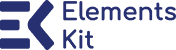Amazon Relay AutoBooker has emerged as a groundbreaking tool in the logistics industry, simplifying and streamlining the process of securing freight loads. As part of Amazon’s logistics ecosystem, the AutoBooker feature is designed to assist carriers in maximizing their efficiency and profitability. In this comprehensive article, we’ll explore what the Amazon Relay AutoBooker is, how it works, and its benefits for freight carriers.
What Is Amazon Relay AutoBooker?
Amazon Relay AutoBooker is an automated feature within the Amazon Relay platform that helps carriers book loads seamlessly. Instead of manually searching for and securing freight, carriers can rely on this tool to automatically select and book suitable loads based on predefined preferences.
This innovative tool is tailored for small to medium-sized trucking companies and independent operators, making it easier to participate in Amazon’s extensive logistics network.
How Does Amazon Relay AutoBooker Work?
The functionality of Amazon Relay AutoBooker revolves around automation and intelligent algorithms. Here’s how it works:
Setting Preferences
Carriers can set their preferences, including:
- Preferred routes: Specify geographical areas of operation.
- Load types: Choose from full truckload (FTL), less-than-truckload (LTL), or other categories.
- Operating hours: Define the hours or days available for booking loads.
Automated Load Booking
Once preferences are configured, the AutoBooker scans Amazon’s freight marketplace for loads that match these criteria. Upon finding a suitable load, it automatically books it for the carrier without requiring manual intervention.
Real-Time Updates
The platform provides real-time updates and notifications about booked loads, ensuring carriers remain informed and prepared for their assignments.
Key Features of Amazon Relay AutoBooker
Smart Load Matching
The AutoBooker utilizes advanced algorithms to match loads with carriers’ preferences. This reduces the time spent on manual searching and enhances efficiency.
Seamless Integration
The tool integrates seamlessly with Amazon Relay’s mobile and web applications, making it easy for carriers to manage their schedules and loads on the go.
Flexibility and Customization
Carriers have complete control over their preferences, enabling them to customize the tool according to their business needs.
24/7 Operation
The AutoBooker operates round the clock, ensuring carriers never miss an opportunity to secure high-quality loads.
Benefits of Using Amazon Relay AutoBooker
Adopting the Amazon Relay AutoBooker offers a multitude of advantages for freight carriers. Let’s explore the key benefits:
Time Efficiency
Manual load booking can be time-consuming and cumbersome. With the AutoBooker, carriers can save hours of effort, allowing them to focus on other critical aspects of their operations.
Increased Load Opportunities
The tool ensures carriers never miss out on potential loads, even during off-hours. Its 24/7 functionality maximizes load opportunities, leading to higher revenue.
Reduced Operational Stress
Automating the load booking process eliminates the need for constant monitoring of the marketplace, reducing stress for dispatchers and drivers.
Enhanced Profitability
By optimizing routes and securing consistent loads, carriers can improve their operational efficiency and profitability.
Improved Customer Satisfaction
Timely load booking and delivery lead to improved customer satisfaction, fostering stronger relationships within the logistics ecosystem.
How to Get Started with Amazon Relay AutoBooker
Getting started with Amazon Relay AutoBooker is straightforward. Here’s a step-by-step guide:
Register on Amazon Relay
Carriers need to sign up for an Amazon Relay account. The registration process involves providing business details, insurance documentation, and operational information.
Set Up AutoBooker Preferences
Once registered, carriers can access the AutoBooker feature through the Amazon Relay platform. Configure preferences such as preferred routes, load types, and availability.
Activate the AutoBooker
Enable the AutoBooker feature and let it begin scanning for suitable loads. Ensure that your profile is up to date to optimize load matching.
Monitor and Optimize
Regularly review the performance of the AutoBooker and adjust preferences as needed to align with business goals.
Tips for Maximizing the Benefits of Amazon Relay AutoBooker
Keep Preferences Updated
Regularly update your preferences to reflect changes in your business operations or market conditions.
Monitor Performance Metrics
Use the analytics tools within Amazon Relay to track the performance of booked loads and identify areas for improvement.
Leverage Feedback
Take advantage of feedback from the platform to optimize routes and schedules further.
Challenges and Considerations
While Amazon Relay AutoBooker offers numerous benefits, carriers should consider the following:
Competitive Marketplace
The high demand for Amazon freight can make the marketplace competitive. Ensure your preferences are strategic to secure loads efficiently.
Initial Learning Curve
New users may face a learning curve while setting up the AutoBooker. However, Amazon provides comprehensive resources to assist with onboarding.
Dependence on Technology
Relying on automation requires stable internet connectivity and up-to-date devices. Ensure your systems are reliable to avoid disruptions.
Conclusion
Amazon Relay AutoBooker is a game-changer for the freight industry, offering unparalleled convenience, efficiency, and profitability for carriers. By automating the load booking process, it allows carriers to focus on delivering exceptional service while maximizing revenue. Whether you’re an independent operator or a growing trucking company, integrating AutoBooker into your operations can significantly enhance your logistics capabilities.
Start leveraging Amazon Relay AutoBooker today and stay ahead in the competitive freight market!