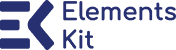Web design is an intricate field that melds visual artistry with functional design. An often-overlooked aspect of this discipline is character count, which plays a crucial role in shaping user experience (UX).
Whether it’s the text on a button, a product description, or a headline, the number of characters used can significantly impact readability, usability, and overall user satisfaction.
This article delves deep into the relationship between character count and user experience in web design, exploring various facets such as readability, SEO implications, and design consistency.
Understanding Character Count in Web Design
What is Character Count?
Character count refers to the total number of individual characters, including letters, numbers, spaces, and punctuation, in a block of text.
It is a critical metric in web design, influencing various elements from headlines and buttons to meta descriptions and product descriptions.
Why Character Count Matters
- Readability: Long blocks of text can be intimidating and hard to read, especially on smaller screens. Short, concise text improves readability and helps users quickly grasp the information.
- Design Aesthetics: The amount of text can affect the visual appeal of a webpage. Balanced text with adequate white space enhances the design.
- User Engagement: Users tend to skim web content. Concise text keeps their attention and encourages engagement.
- SEO: Search engines favor concise, relevant content. Proper character count ensures that important information is not cut off in search results.
The Impact of Character Count on Readability
The Science of Readability
Readability is the ease with which a reader can understand a written text. Factors such as sentence length, word complexity, and character count influence readability.
Studies have shown that shorter sentences and simpler words improve readability, making it easier for users to process information quickly.
Best Practices for Readability
- Keep Sentences Short: Aim for sentences with 15-20 words. This makes the content digestible.
- Use Simple Words: Avoid jargon and complex words. Opt for everyday language to ensure broader understanding.
- Break Up Text: Use bullet points, headings, and short paragraphs to break up long blocks of text.
- Visual Hierarchy: Utilize headings and subheadings to guide readers through the content.
Examples of Effective Character Count
- Headlines: Ideally, headlines should be 50-60 characters. This ensures they are impactful and not truncated in search results.
- Meta Descriptions: Aim for 150-160 characters to provide a concise summary of the page’s content.
- Button Text: Keep it between 2-5 words (or 15-20 characters) for clarity and actionability.
Character Count and Design Aesthetics
Balancing Text and White Space
White space, or negative space, refers to the empty areas around text and images. It is a fundamental design element that enhances readability and aesthetics.
Adequate white space around text elements can make a webpage look clean and organized.
Impact on Mobile Design
Character count becomes even more critical in mobile design due to limited screen real estate. Mobile users prefer quick, easily scannable information.
Overloading a mobile page with text can lead to a poor user experience.
Typography and Character Count
The choice of typography also plays a significant role in how character count affects design. Fonts with varying widths can impact the amount of text that fits into a given space.
Designers should choose fonts that enhance readability and complement the overall design aesthetic.
Visual Consistency
Maintaining visual consistency across a website is essential for a cohesive user experience.
Consistent character count in similar elements (like buttons, headings, and descriptions) helps achieve this uniformity, contributing to a polished and professional look.
Character Count and User Engagement
Skimmable Content
Most users do not read web content word-for-word; they skim. Therefore, content should be structured to facilitate this behavior.
Short paragraphs, bullet points, and clear headings make it easier for users to find the information they need quickly.
Call-to-Action (CTA) Buttons
The text on CTA buttons is crucial for driving user actions. It needs to be concise yet compelling.
For example, “Sign Up Now” (10 characters) is more effective than “Please Sign Up for Our Newsletter” (36 characters). The shorter, more direct text is easier to read and more likely to prompt action.
Enhancing User Retention
Concise content can improve user retention. When users find information quickly and easily, they are more likely to stay on the site longer and return in the future.
This positive experience also encourages sharing, further increasing user engagement.
Social Media Integration
Character count is particularly important for content shared on social media. Platforms like Twitter have strict character limits, so crafting concise, engaging messages is essential for social media success.
SEO Implications of Character Count
Meta Descriptions and Titles
Meta descriptions and titles are critical for SEO. They need to be concise and include relevant keywords to improve search engine ranking.
Google typically displays the first 50-60 characters of a title tag and up to 160 characters of a meta description. Ensuring these elements are within the optimal character count is crucial for visibility.
Content Length and SEO
While shorter content can improve readability, longer content often performs better in search rankings.
This is because longer content tends to be more comprehensive, covering topics in greater depth. However, it’s essential to balance length with readability, ensuring the content remains engaging and informative.
Alt Text for Images
Alt text, which describes the content of images, should be concise yet descriptive. Aim for around 125 characters to ensure accessibility and SEO benefits.
Structured Data
Using structured data can enhance SEO by providing search engines with additional context about your content. This includes details like product descriptions, reviews, and FAQs, where concise, relevant text is crucial.
Tools and Techniques for Managing Character Count
Writing Tools
Several writing tools can help manage character count:
- Character Counters: Online Character counter tool provide real-time character and word counts.
- Grammarly: Beyond grammar checks, Grammarly offers insights into sentence length and readability.
- Hemingway Editor: This tool helps simplify text, making it more concise and readable.
Design Tools
- Sketch and Figma: These design tools allow designers to preview how text will look within different design elements, helping manage character count effectively.
- Adobe XD: Provides features for prototyping and testing, ensuring that text fits well within design constraints.
Techniques
- Content Audits: Regularly review and edit content to ensure it remains concise and relevant.
- User Testing: Conduct usability tests to gather feedback on text length and readability.
- A/B Testing: Experiment with different text lengths to see which performs better in terms of user engagement and conversions.
Challenges and Solutions
Balancing Detail and Brevity
One of the biggest challenges in managing character count is balancing detail with brevity. While it’s important to be concise, the content must still provide enough information to be useful.
Solution: Prioritize information based on user needs. Use headings and bullet points to highlight key details, and provide links to more in-depth information if necessary.
Maintaining SEO While Being Concise
SEO often requires the inclusion of specific keywords and phrases, which can make it challenging to keep content concise.
Solution: Integrate keywords naturally into the content. Use synonyms and related terms to avoid repetition and keep the text engaging.
Adapting to Different Screen Sizes
Text that looks perfect on a desktop screen might not fit well on a mobile device.
Solution: Use responsive design techniques to ensure text adapts to different screen sizes. Test your website on multiple devices to identify and address any issues.
Case Studies
Case Study 1: Improving User Engagement Through Concise Text
A leading e-commerce website conducted a redesign focusing on reducing the character count of product descriptions.
By shortening descriptions to 150-200 characters and using bullet points for key features, they saw a 20% increase in user engagement and a 15% increase in conversion rates.
Case Study 2: Enhancing Readability with Shorter Sentences
A news website struggled with high bounce rates. An analysis revealed that their articles had long, complex sentences.
By breaking these into shorter sentences and paragraphs, they improved readability, resulting in a 25% decrease in bounce rates and a 10% increase in average session duration.
Case Study 3: Boosting SEO with Optimal Character Count
A tech blog optimized their meta descriptions and titles to fit within recommended character counts. This change led to a 30% increase in organic search traffic and a higher click-through rate (CTR) on search engine results pages (SERPs).
Conclusion
Character count is a critical yet often overlooked aspect of web design that significantly impacts user experience.
By focusing on readability, design aesthetics, user engagement, and SEO, designers and content creators can ensure their websites are not only visually appealing but also user-friendly and optimized for search engines.
Balancing character count with the need for comprehensive, engaging content is key. Employing best practices, leveraging the right tools, and continuously testing and refining your approach will help create a seamless and enjoyable user experience.
Ultimately, understanding and managing character count can transform a website, making it more accessible, engaging, and effective in achieving its goals.