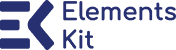The geocoding API key is an essential asset for developers, SaaS providers, and API communities. Whether you’re building location-based applications, integrating mapping solutions, or working with geographic data, securing your API key is crucial to prevent unauthorized access and ensure optimal usage. In this guide, we’ll explore the best security practices to protect your API key from misuse.
Why Securing Your Geocoding API Key is Important
An unprotected geocoding API key can be exploited in various ways, leading to unauthorized usage, data breaches, and increased costs. Some of the major risks include:
- Unauthorized Usage: Attackers may use your API key, consuming your API quota and resulting in unexpected charges.
- Data Security Threats: If exposed, malicious users can access geolocation data, leading to potential data privacy violations.
- Service Disruptions: Excessive unauthorized usage can cause API rate limits to be exceeded, impacting your application’s functionality.
By implementing robust security measures, you can prevent these issues and ensure smooth operation for your application.
Best Practices to Secure Your Geocoding API Key
1. Restrict API Key Usage
One of the most effective ways to secure your geocoding API key is by restricting its usage. Most API providers, including IPstack, allow you to configure API key restrictions based on:
- Domain or IP Address: Restrict your API key to specific domains or server IPs.
- Application Type: Limit access based on mobile apps, web apps, or server-side applications.
- Referrer Restrictions: Specify which referrers (URLs) can make API requests.
Setting these restrictions prevents unauthorized parties from using your API key, even if it gets leaked.
2. Store API Keys Securely
Never expose your geocoding API key in client-side code, Git repositories, or public-facing configuration files. Instead, follow these secure storage practices:
- Environment Variables: Store API keys in environment variables rather than hardcoding them in your application.
- Secrets Management Tools: Use tools like AWS Secrets Manager, HashiCorp Vault, or Azure Key Vault to store and manage API keys securely.
- Server-Side Requests: Make API requests from the backend rather than directly from the client-side to prevent key exposure.
3. Rotate API Keys Regularly
API key rotation is a proactive security measure that minimizes risk. Set a schedule to:
- Regenerate API keys periodically to limit exposure.
- Disable old keys immediately after generating new ones.
- Monitor key usage for anomalies that might indicate unauthorized access.
4. Implement Rate Limiting and Monitoring
Monitoring your API usage helps identify suspicious activity early. Leverage logging and monitoring tools to:
- Track API request patterns and detect spikes in traffic.
- Set rate limits to prevent excessive API calls.
- Receive alerts for unusual or unauthorized API access attempts.
IPstack provides detailed usage analytics, allowing developers to monitor their API consumption effectively.
5. Use OAuth or API Gateway
Instead of using an API key directly, consider implementing OAuth authentication or an API gateway:
- OAuth Tokens: Provide temporary access credentials instead of static API keys.
- API Gateway: Acts as an intermediary, enforcing authentication, throttling, and logging.
Services like AWS API Gateway, Google Cloud Endpoints, or Kong API Gateway help enhance security.
How to Prevent Unauthorized Access
1. Audit and Revoke Unused Keys
Regularly audit your active API keys and revoke any that are no longer in use. This reduces the attack surface and prevents forgotten keys from being exploited.
2. Enforce Least Privilege Access
Limit API key permissions to only necessary endpoints and functions. If your geocoding API free plan allows it, create multiple keys with different levels of access based on specific use cases.
3. Implement IP Whitelisting
Configure your API settings to only accept requests from trusted IP addresses. This prevents unauthorized third parties from making API calls using your key.
4. Secure API Key Transmission
Always use HTTPS to encrypt API requests and prevent man-in-the-middle attacks. Avoid transmitting API keys over unsecured channels like plain text emails or chat applications.
Read more on securing APIs from the OWASP API Security Project.
Handling a Compromised API Key
Despite best practices, there’s always a risk of an API key being compromised. If you suspect unauthorized access:
- Revoke the compromised API key immediately.
- Generate a new key and update your application with the new credentials.
- Investigate the source of the leak using access logs and security audits.
- Strengthen security measures by implementing additional restrictions and monitoring.
IPstack provides real-time security features to help you detect and manage API key misuse efficiently.
Conclusion
Securing your geocoding API key is crucial for protecting your application, data, and budget. By implementing restrictions, monitoring usage, and following security best practices, you can prevent unauthorized access and ensure your API remains safe.
For more insights on securing APIs and managing geolocation data, check out IPstack.
FAQs
- How can I check if my API key has been compromised?
Monitor your API usage regularly. Unexpected spikes in API calls or requests from unknown sources could indicate unauthorized access.
- Can I restrict my geocoding API key to specific domains?
Yes, most API providers allow domain restrictions, preventing unauthorized domains from using your key.
- What should I do if my API key is exposed in public repositories?
Revoke the exposed API key immediately and replace it with a new one. Additionally, review your security settings and educate your team on best practices to prevent future leaks.
- Is there a way to automate API key rotation?
Yes, you can use secrets management tools like AWS Secrets Manager or CI/CD pipelines to automate key rotation.