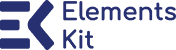The world of design and engineering has transformed dramatically with the rise of computer aided drawing software. These tools allow professionals and hobbyists to create precise, detailed, and efficient designs in less time than traditional methods. Whether you’re drafting architectural plans, engineering parts, or exploring creative projects, CAD tools have become essential. Let’s dive into what makes computer-aided drawing software so powerful, how it works, and tips for choosing the right tool.
What is Computer-Aided Drawing Software?
Computer-aided drawing software is a tool that helps create, modify, and optimize designs on a digital platform. It replaces manual drawing methods with more accurate and scalable solutions. These programs are commonly used in fields like architecture, engineering, interior design, and even product modeling.
The beauty of this software lies in its ability to turn ideas into visual representations quickly and accurately. With advanced features, you can draft in 2D, visualize in 3D, and even simulate real-world conditions.
Benefits of Using CAD Software
- High Precision: CAD softwares provides tools to ensure exact measurements and accurate designs, eliminating human errors common in manual drawings.
- Time-Saving: The ability to duplicate, modify, and reuse parts of a design speeds up the process. This is particularly useful for repetitive tasks.
- Easy Modifications: Making changes to a digital design is straightforward. You can adjust dimensions, reposition elements, or completely redesign sections in minutes.
- Better Visualization: With 3D modeling features, CAD tools allow you to see how a design will look and function before it’s built.
- Collaboration: CAD files are easy to share, making teamwork seamless. Designers, engineers, and clients can review and update files in real-time.
Common Features of CAD Tools
- 2D Drafting Tools: These tools help create detailed floor plans, blueprints, and schematics.
- 3D Modeling: Build three-dimensional models to visualize objects from every angle.
- Rendering: Add textures, colors, and lighting to make designs look realistic.
- Simulation: Test your designs under real-world conditions like stress or load.
- Export Options: Save your work in various formats for printing, manufacturing, or further editing.
Tips for Choosing the Right CAD Software
When selecting a CAD tool, consider the following:
- Your Purpose: Identify what you’ll use the software for. Architects, engineers, and product designers may need different features.
- Ease of Use: Beginners should look for user-friendly tools with clear tutorials and support.
- Compatibility: Ensure the software works on your device and can export files in the formats you need.
- Customization: Advanced users might prefer tools that allow plugins or personalized settings.
- Budget: Many CAD tools come with free versions for basic use, so you can start without a major investment.
Why Learn CAD Software?
Learning computer-aided drawing opens doors to creativity and career opportunities. Designers in architecture, engineering, and manufacturing rely on these tools daily. As industries continue to innovate, the demand for skilled CAD users is only growing.
Additionally, even hobbyists can benefit from CAD software. Whether you’re designing a piece of furniture or creating a 3D-printed object, these tools make the process efficient and enjoyable.
The Future of CAD Software
CAD tools are constantly evolving. Features like artificial intelligence, cloud-based collaboration, and virtual reality integration are shaping the future of design. These advancements will make designing faster, more intuitive, and accessible to everyone.
Final Thoughts
Computer-aided drawing software and CAD tools have revolutionized the way we design and build. From simple 2D drafting to complex 3D modeling, these programs empower users to create with precision and confidence.
Whether you’re a beginner exploring the basics or a professional working on advanced projects, CAD software is an investment in your skills and creativity. Start exploring the options today, and watch your ideas transform into stunning designs!