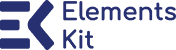Securing your Plesk hosting environment is critical to safeguarding your websites, applications, and server infrastructure from cyber threats.
Here are essential security measures to implement:
Regular Software Updates: Keep Plesk, your operating system, web server (e.g., Apache, Nginx), and other software up to date with the latest security patches and updates. Regular updates help patch vulnerabilities and protect against known security exploits. Choose Best Plesk Hosting
Strong Password Policies: Enforce strong password policies for all Plesk user accounts, including administrators, resellers, and customers. Require complex passwords with a mix of uppercase and lowercase letters, numbers, and special characters, and encourage regular password changes.
Firewall Configuration: Configure a firewall to restrict unauthorized access to your server and services. Use Plesk’s built-in firewall or a server-level firewall solution to control incoming and outgoing traffic based on specific rules and policies.
SSL/TLS Encryption: Enable SSL/TLS encryption for all websites hosted on your Plesk server to secure data transmission between clients and servers. Install and configure SSL certificates for each domain to encrypt sensitive information and protect against eavesdropping and man-in-the-middle attacks. Checkout Best cPanel Hosting Providers
Backup and Disaster Recovery: Implement regular backup and disaster recovery procedures to protect against data loss due to hardware failures, human errors, or security breaches. Use Plesk’s backup manager or third-party backup solutions to create automated backups of your websites, databases, and server configurations.
Security Extensions: Install security extensions and plugins available for Plesk to enhance server security and detect potential threats. Consider using extensions such as ModSecurity, Fail2Ban, and ImunifyAV to add additional layers of protection against web-based attacks, brute-force attacks, and malware.
User Permissions and Access Control: Limit access to Plesk control panel and server resources by configuring user permissions and access control settings. Assign least privilege permissions to users based on their roles and responsibilities, and regularly audit user accounts to remove inactive or unnecessary accounts.
Security Auditing and Monitoring: Monitor server logs, system activities, and network traffic for signs of suspicious behavior or security incidents. Enable logging and monitoring features in Plesk and use third-party monitoring tools to track and analyze server activity in real-time.
Two-Factor Authentication (2FA): Enable two-factor authentication (2FA) for Plesk user accounts to add an extra layer of security beyond just passwords. Require users to authenticate using a second factor, such as a one-time password (OTP) generated by a mobile app or sent via SMS, to access their accounts.
Regular Security Audits and Penetration Testing: Conduct regular security audits and penetration testing to identify and remediate security vulnerabilities in your Plesk hosting environment. Use automated scanning tools and manual testing techniques to assess server security posture and address any weaknesses.Discover genuine Webspacekit reviews 2024 from real customers.
By implementing these essential security measures, you can enhance the security of your Plesk hosting environment and protect your websites and server infrastructure from cyber threats.